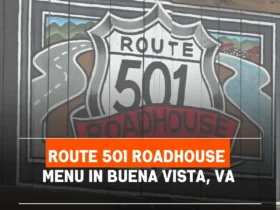This Cookie Policy explains how Pinnafy.com (“we”, “us”, or “our”) uses cookies and similar technologies when you visit our website. By using our website, you agree to the use of cookies as described in this policy.
1. What Are Cookies?
Cookies are small text files stored on your device (computer, smartphone, or other) by a website to collect standard Internet log information and visitor behavior data. They help websites remember your preferences, enhance user experience, and enable certain features and functionality.
2. Why We Use Cookies
We use cookies for several reasons, including:
-
Essential Functions – To enable basic functions such as page navigation and access to secure areas of the website.
-
Performance – To analyze how visitors use the website so we can improve the functionality and content.
-
Preferences – To remember your preferences and personalize your experience.
-
Marketing – To deliver relevant advertisements and track campaign performance.
3. Types of Cookies We Use
-
Strictly Necessary Cookies
These cookies are essential for the website to function properly. They do not store any personal data and cannot be turned off in our system. -
Analytical/Performance Cookies
These cookies allow us to track website usage, count visits, and see how users interact with our pages. This helps us improve the website’s performance. -
Functionality Cookies
These remember your preferences and settings, such as your language or region. -
Targeting/Advertising Cookies
These cookies may be set through our site by advertising partners. They help build a profile of your interests and show relevant ads on other sites.
4. Third-Party Cookies
We may use third-party services such as Google Analytics, Facebook Pixel, or similar tools. These services may place cookies on your device to help us analyze traffic and personalize content or ads.
We do not control the data collected by third parties and recommend you check their respective privacy policies for more information.
5. How to Control or Disable Cookies
You can manage or disable cookies in your browser settings. Here’s how:
-
Google Chrome: Settings > Privacy and Security > Cookies and other site data
-
Mozilla Firefox: Options > Privacy & Security > Cookies and Site Data
-
Safari: Preferences > Privacy > Manage Website Data
-
Microsoft Edge: Settings > Site Permissions > Cookies and site data
Please note that disabling some cookies may impact your experience on our site and limit certain functionalities.
6. Changes to This Policy
We may update this Cookie Policy occasionally to reflect changes in technology or legal requirements. When we do, we will revise the “Last Updated” date at the top of this page.